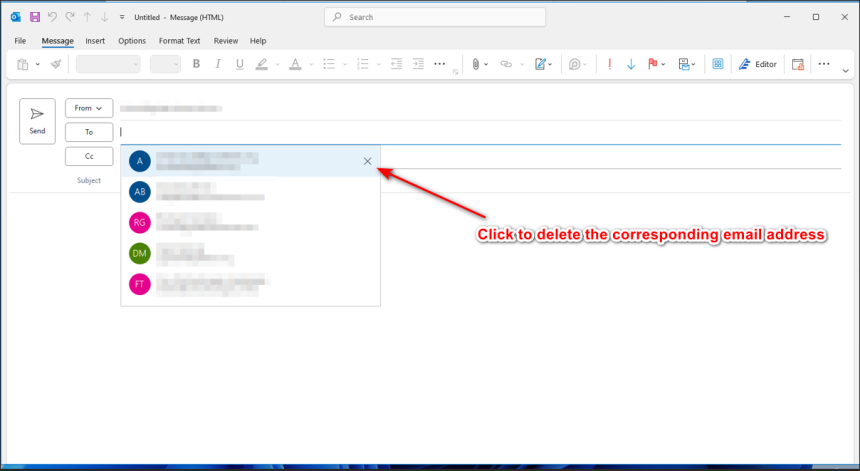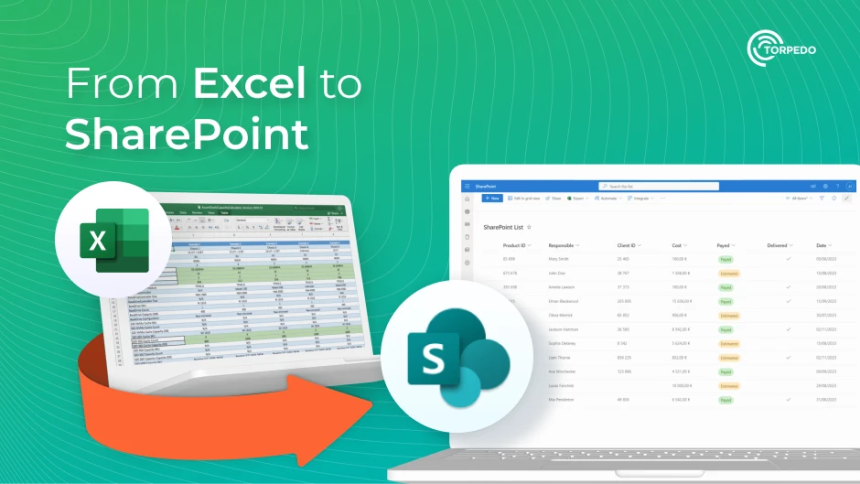Support Team
3 months ago
SupportTeam
#office-365
Remove misspelled or no longer required email addresses from the Outlook auto complete selection
Outlook auto complete selection
If you have an incorrect email address or one you wish to remove from the auto-complete function in the "To" field in Outlook, you can delete it by following these steps:
- Open a new email.
- Click into the To: field and start typing the email address until it appears in the auto-complete list.
- Click the small delete button on the top right-hand side.
- The email address will no longer appear in the auto-complete list.
- Once you enter the correct email address, Outlook will store it for future use.
Please see the screenshot below.